Delete the old version of your story
Once you’ve completed a new version of your story, you’ll likely want to delete the previous version. There’s no requirement to do so, but if the old version is left on the site, it’s possible for members to continue to add reviews for a story that is no longer being worked. If you’re using the same title, it can also cause confusion between the two stories.
To delete the old version of your story, go to your Profile:
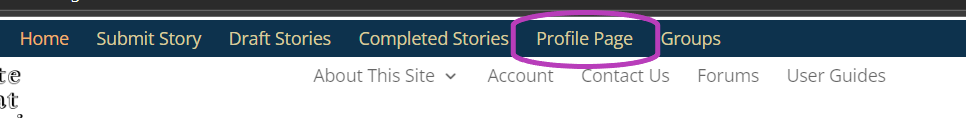
On the menu, you’ll see one of the selections is Manage Stories.

Clicking on that Manage Stories will bring up a list of your stories, along with Edit and Delete icons.
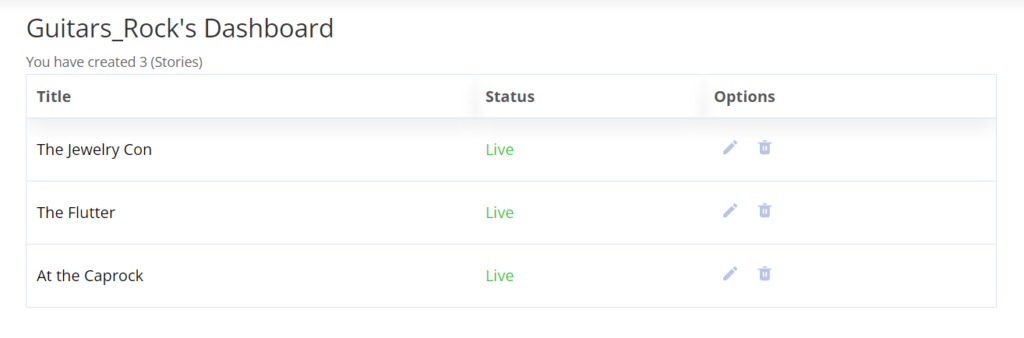
The stories are listed in most recent first, so you’ll be able to find your original story lower on the list. Select the Trash icon of the story you’d like to delete:
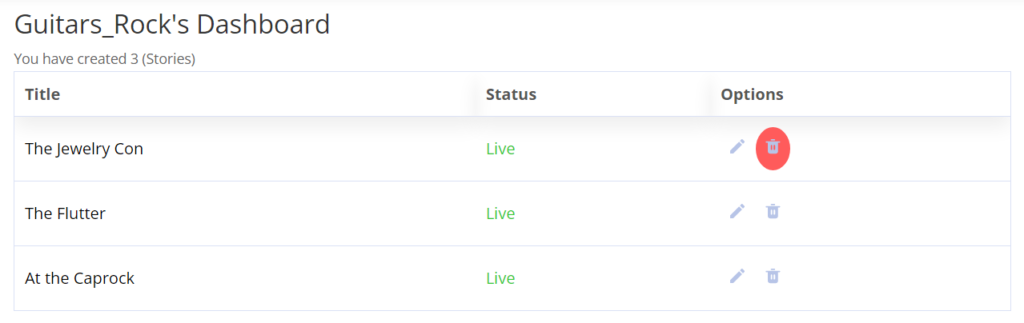
A confirmation box will be shown to make sure you don’t delete a story by accident.
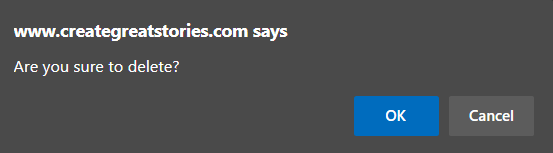
Deleting the story will remove the story and all of its reviews. You’re ready to start the process again, but this time, your story is going to be so much better!
