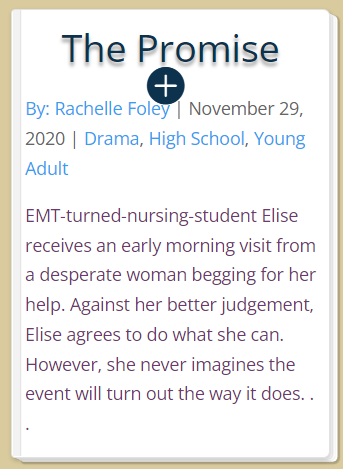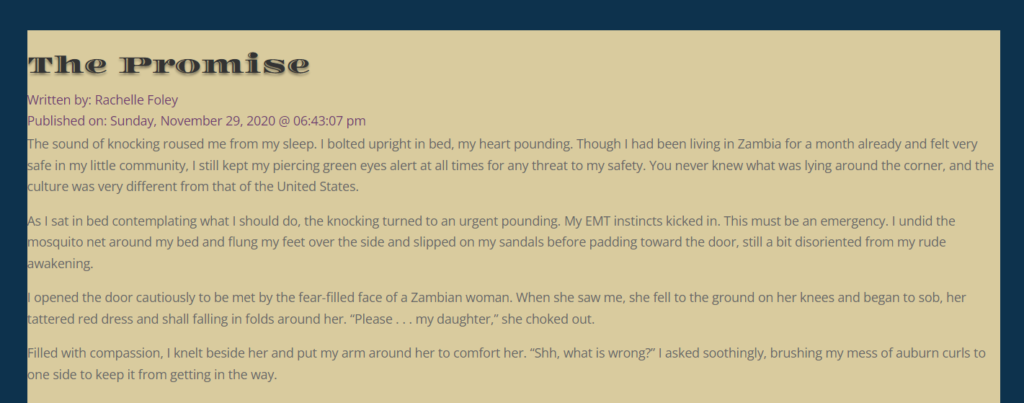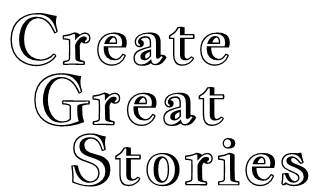To view all of the Draft Stories, click the Draft Stories selection in the top menu.
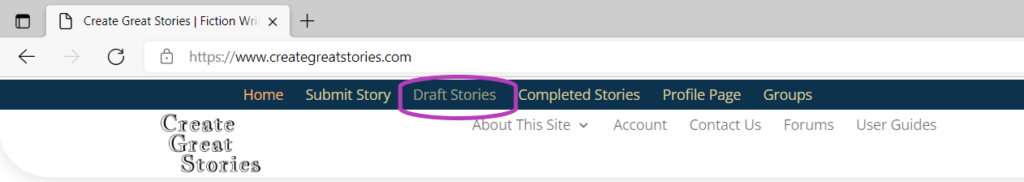
A listing of all stories in the Draft stage is displayed.
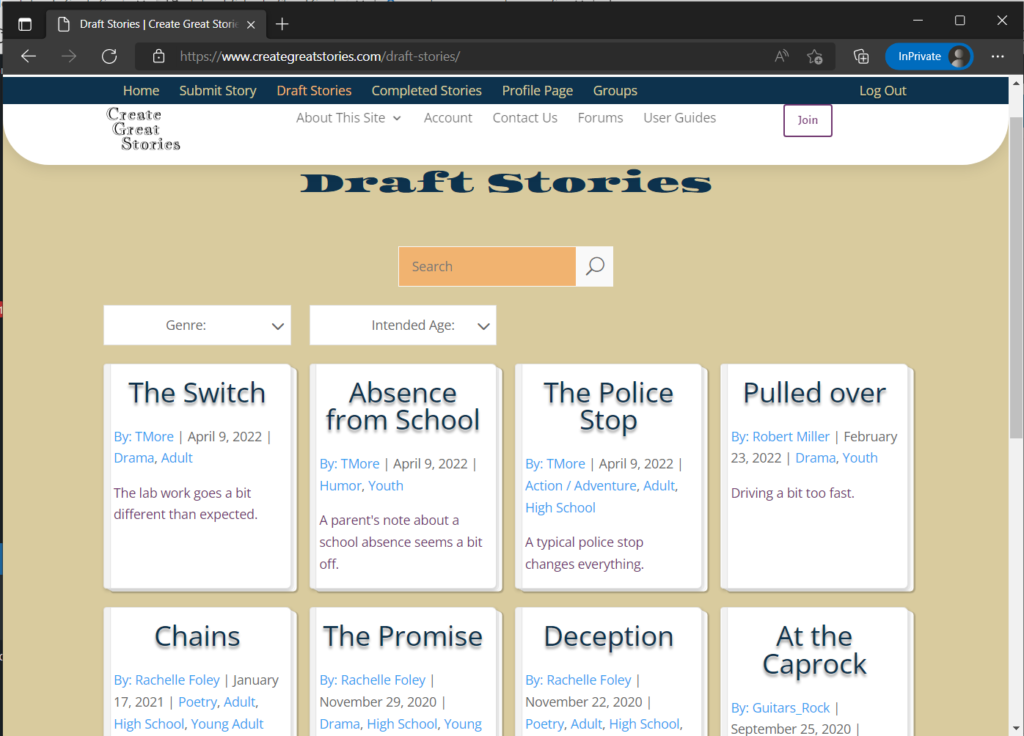
A search bar and category selections are available. To use the Search bar, type a word or phrase in the box and hit Enter or click the Magnifying glass icon.
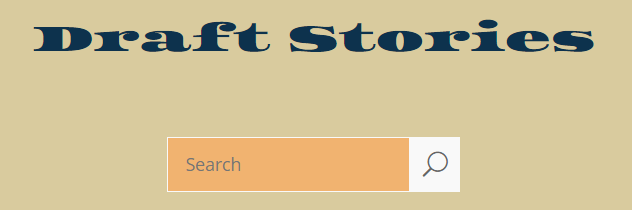
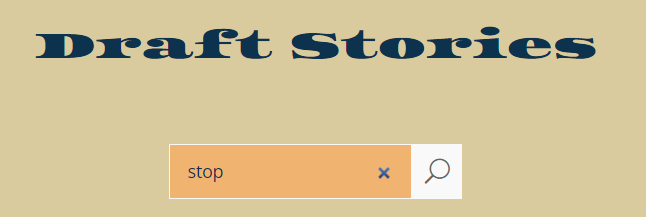
Draft stories matching the word or words will be shown:
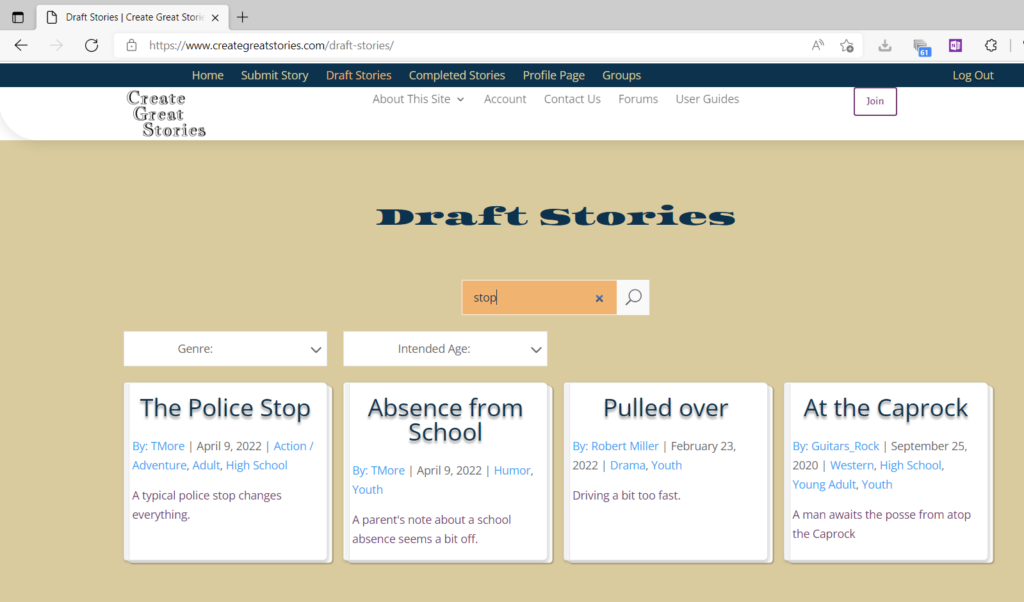
To unfilter the results, click the blue x button to eliminate the search term(s) and click the magnifying glass. The full list of Draft stories will be shown.
You can also filter results based on the Genre and Intended Age.
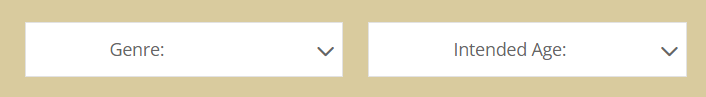
Multiple Genres and/or Intended Ages can be filtered. The filter functions as an “AND” type, i.e., a story must contain all the criteria selected.
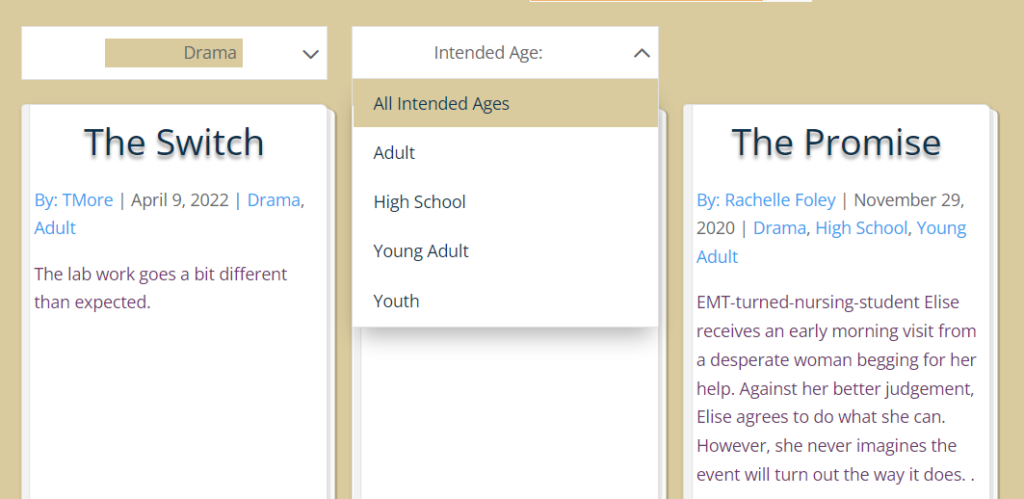
If no stories matches all the criteria, the system will report No Results Found.
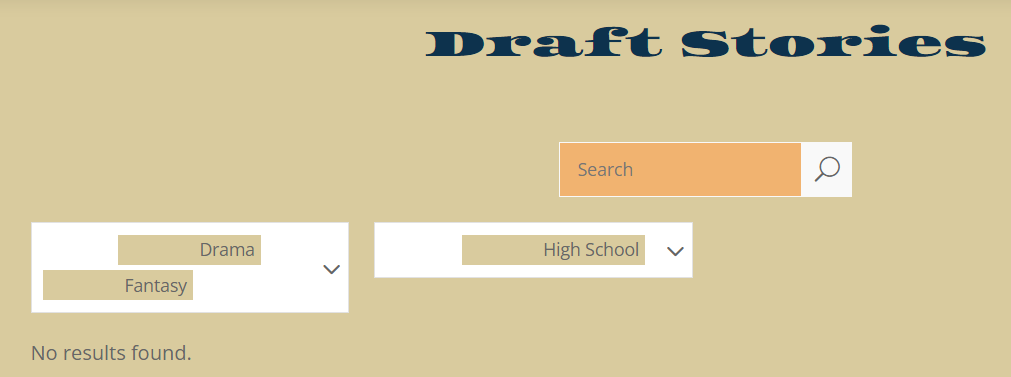
To eliminate a category, place your mouse over the category. The category name will darken with an X. Click the X to delete the category.
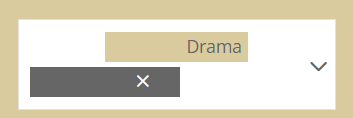
Click any Story box to open the Story.