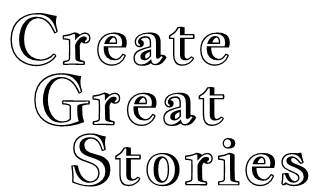Submitting your story is easy! You’ll add a title, identify whether it’s a draft story or completed story, tell which age audience for which your story is intended, categorize its genre (or genres), add a brief description, then paste in your story. The full steps are below. Thanks for sharing your story!
To begin, click the Submit Story selection in the top menu.
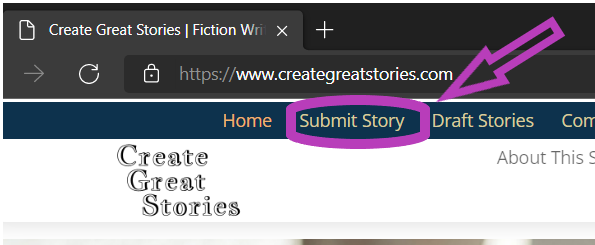
The page will open with a graphic at top.
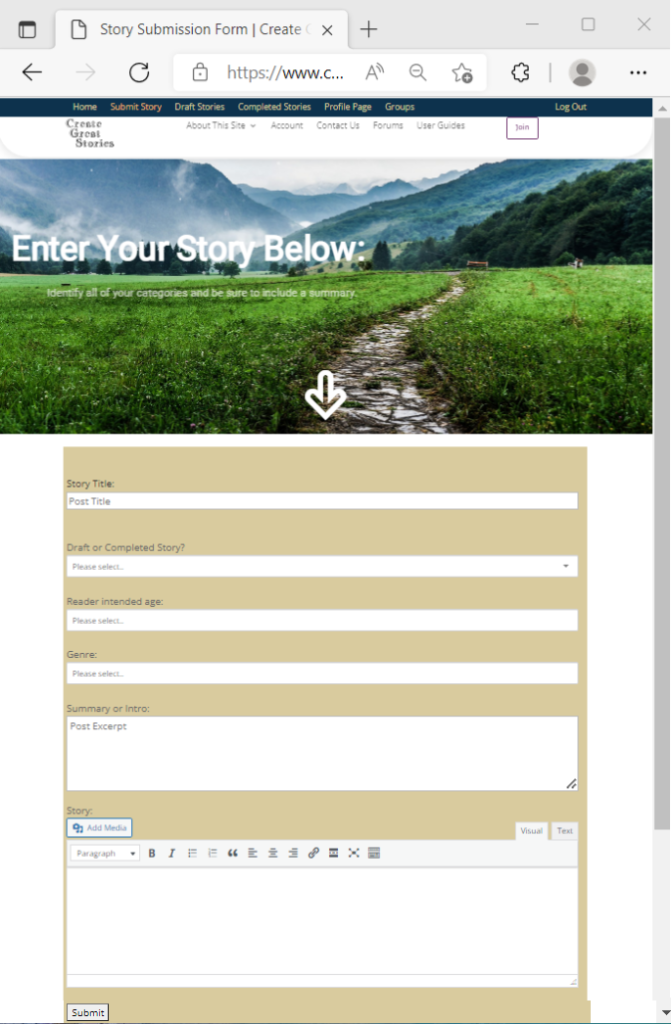
Scroll down to the form and add your title.
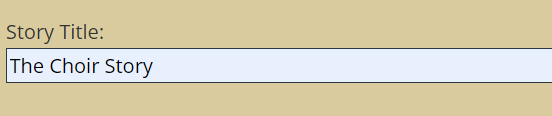
Add information about the story. After each category is ready, click anywhere outside of the box to record your selections and move to the next selection:
- Draft Story (ready for reviews and improvements) or Completed Story
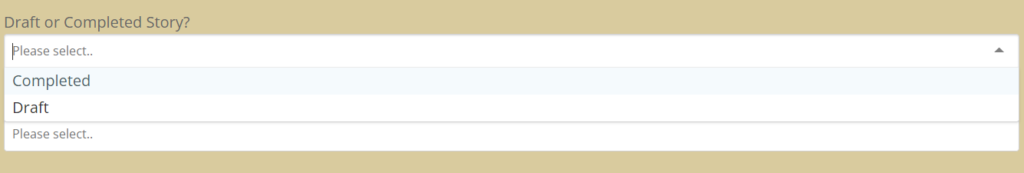
- Intended Audience Age (can be multiple, even select all). If you make a mistake, click the space following the age category and click the Back button to remove the category.
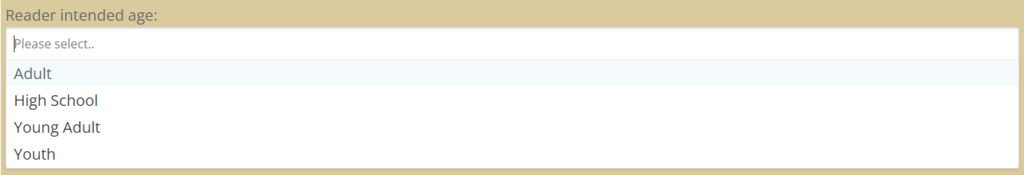
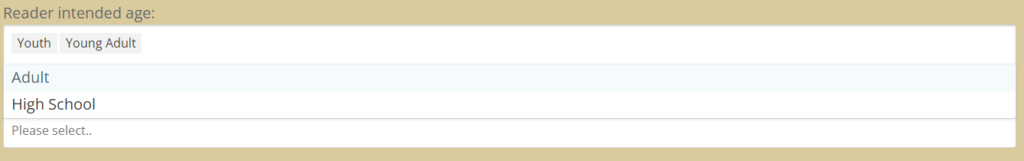
- Genre (usually a single genre, but more than one selection can be made). If you make a mistake, click the space following the genre category and click the Back button to remove the category.
Note: Western Humor is an underserved subgenre with great potential!
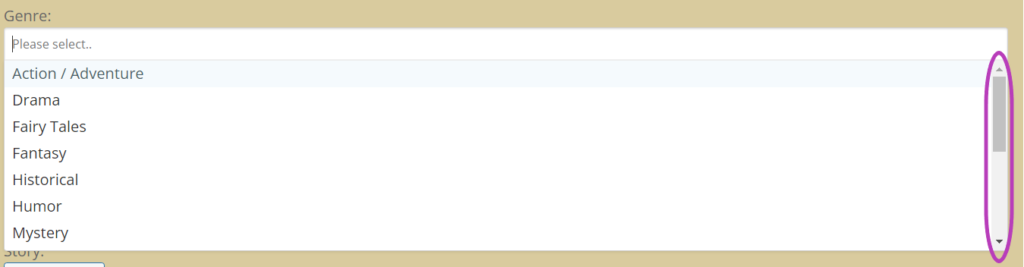
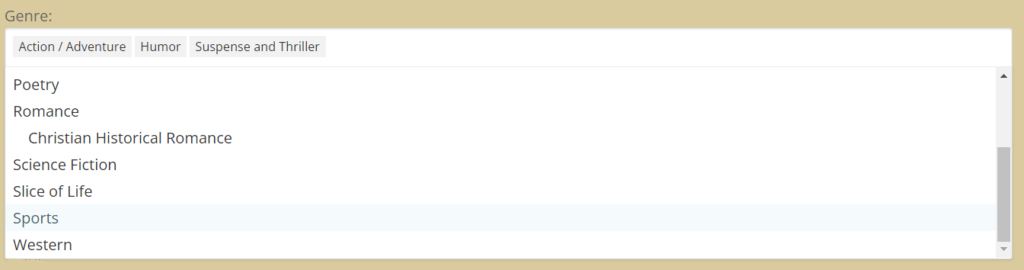
Add a brief summary of the story. The summary will be displayed in the overall selection pages.

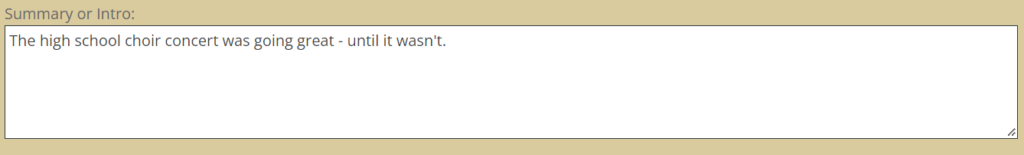
Copy your story from Microsoft Word, Google Docs, Apple Pages, Notepad, or any other application. (Note: In Microsoft Windows, Ctrl + A will select all the text. On Apple Mac and IOS, use Cmd + A. Use Ctrl+C on Windows or Cmd+C on Mac to copy the selected text.)
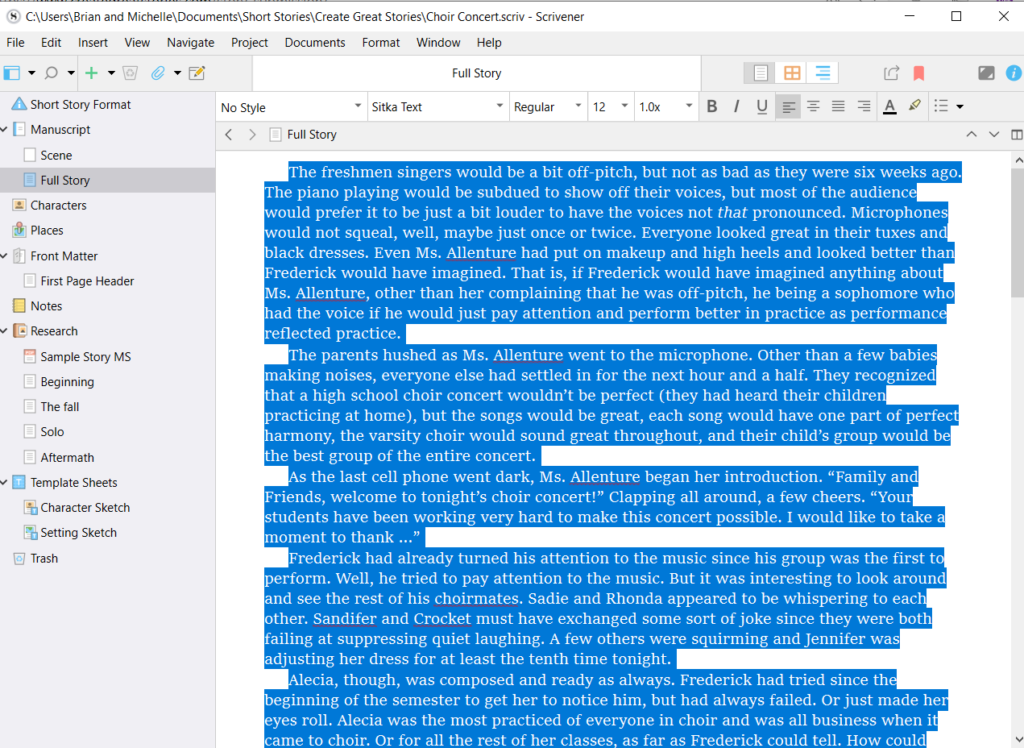
Paste your story into the Story section in the Text tab. Make any adjustments, such as adding bold or italics, using either tab.
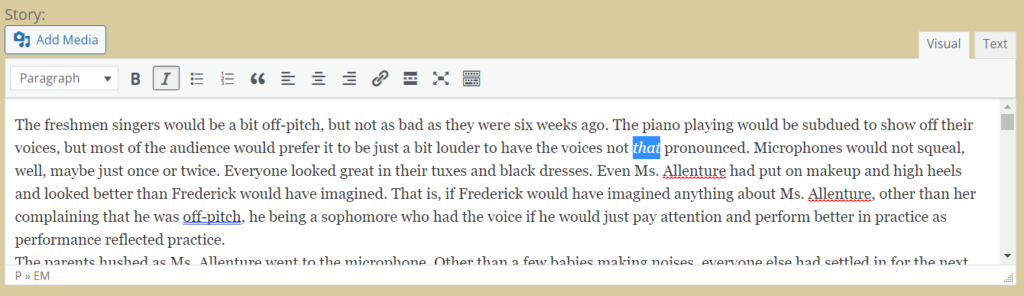
When the story is ready, press the Submit button.
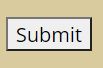
An email confirmation will be sent to you. Thank you for posting your story!