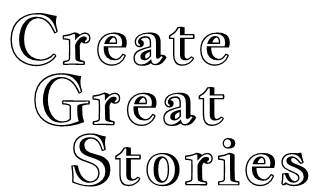You can participate in your group’s chat by adding posts. To get started, go to your Group page and select the Group Chat Menu:
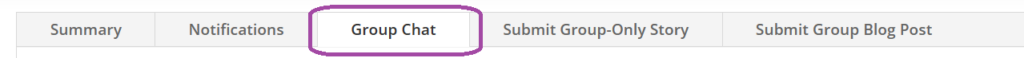
Posts from your fellow group members will appear int the boxes below. To write your own contribution, click the Write New Post button.
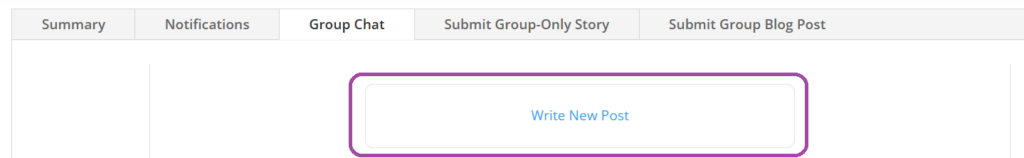
A box will appear giving you a space to fill in your post. Write your post in the Description box. You can use things such as bold, italics, lists, numbered lists, and alignment.
If you are a member of multiple groups, you’ll need to click on the group to which you want to post.
When finished, click the Submit button to add your post to the Chat wall.
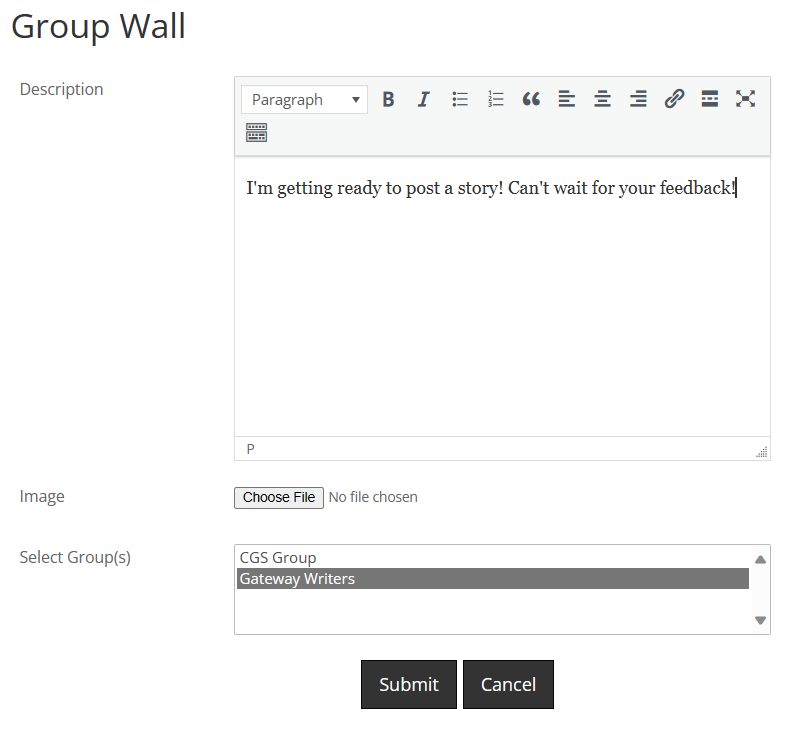
You can also comment on existing posts by clicking on the Add Comment below any post.
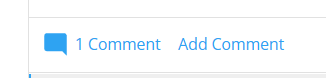
A box will appear at the bottom of the screen. Fill out the box (including html tags, if you know how to use them), then click the Post Comment button.
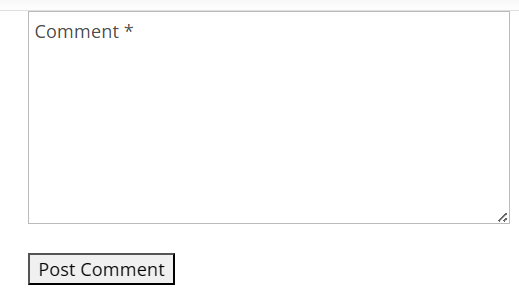
We hope you enjoy participating in these group sessions!