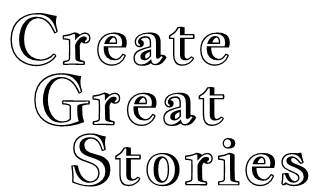Deleting stories is a common task. Most stories will go through multiple draft versions, incorporating improvements based on feedback in Reviews, as well as your own ideas how the story could be made better.
Note: it’s also possible that as an accomplished writer, a publisher may want you to delete any stories they plan to publish from this website. Such a request isn’t common due to stories on this site being unavailable to the general public, and for that matter, are generally good publicity for the members on the site. However, if the publisher doesn’t want a story to remain on the site, the story has served its purpose and can be deleted at any time.
Managing your stories is accomplished through the Profile Page. Go to the Profile Page and in the menus, find the Manage Stories button.
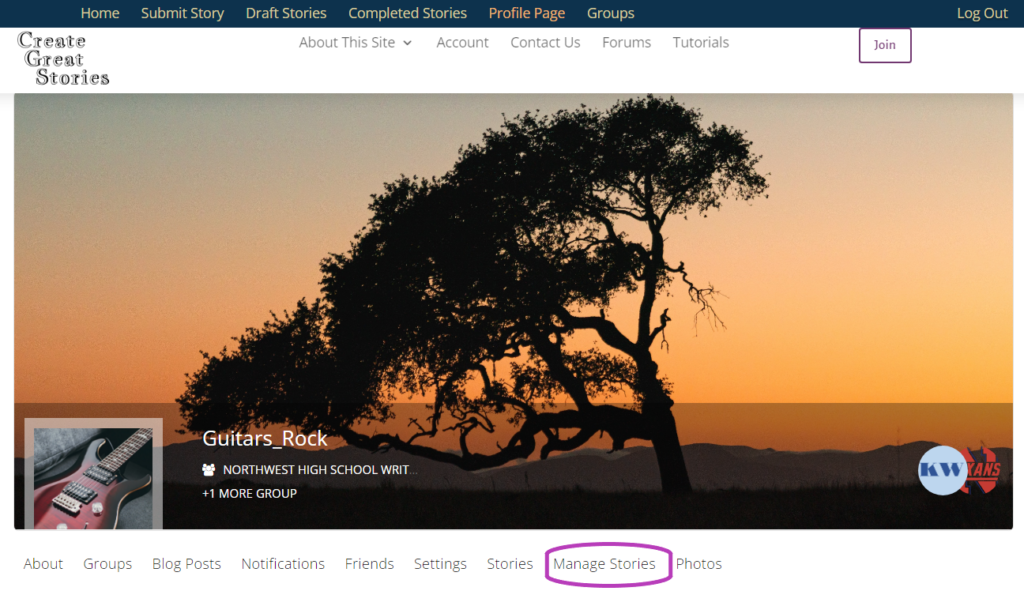
When the Manage Stories menu item is clicked, a list of all of your stories will appear beneath the menus.
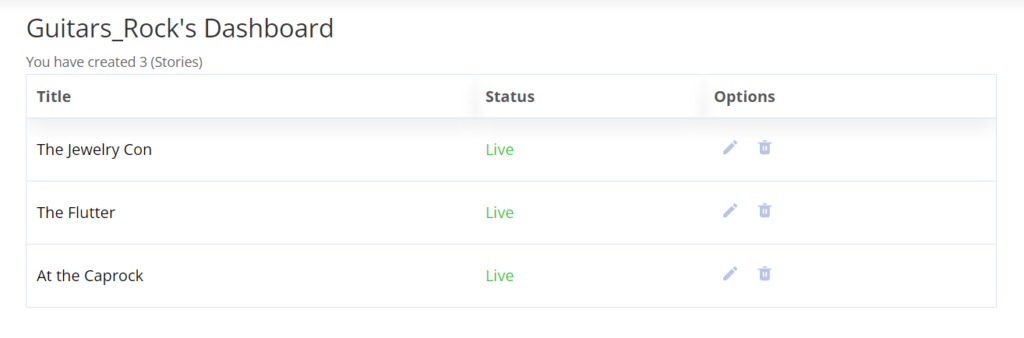
Place your mouse over the Trash icon of the story you’d like to delete.
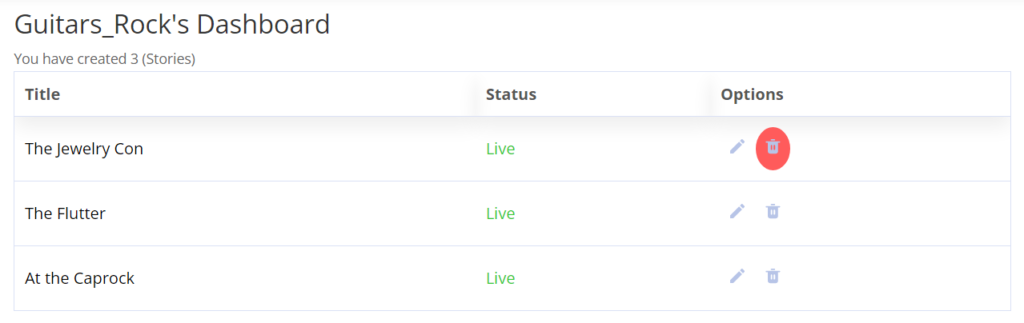
Clicking on the highlighted Trash icon will bring up a confirmation dialog box.
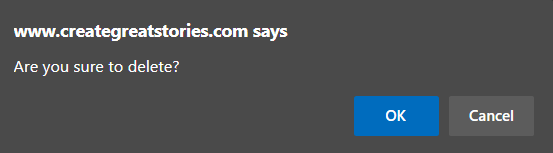
Click OK to confirm the story deletion. The system will remove the story.
Note: If a story is accidentally deleted, it’s possible the story can be restored if Create Great Stories admin is notified before the system permanently deletes the story (which usually occurs within 30 days). Send an email to admin@creategreatstories.com and we will attempt to restore the story.