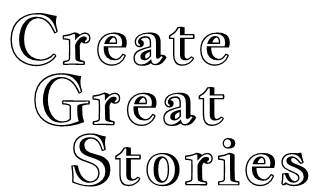To make changes to your subscription, click on the Account menu:
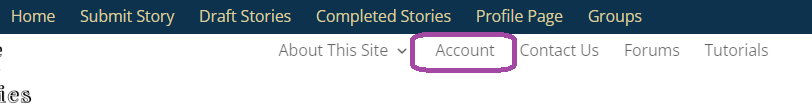
Choose the Subscriptions button to see your current subscription and the options available for changing.
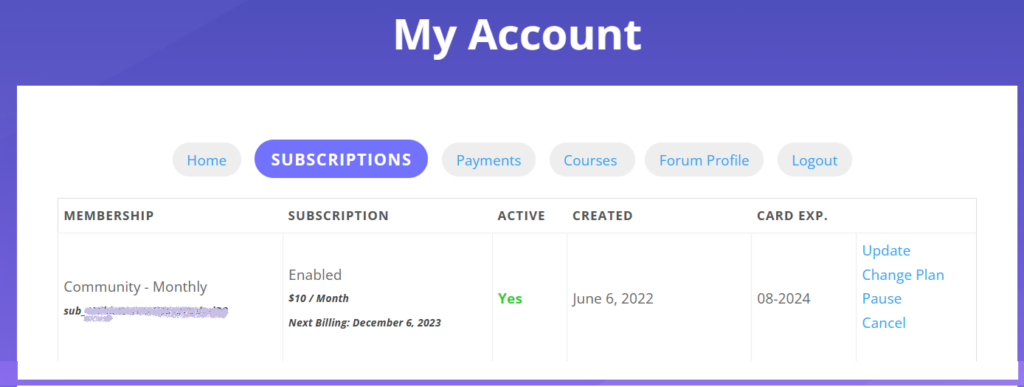
CHANGE PLAN:
To change your subscription plan, click the Change Plan option on the Subscription page.
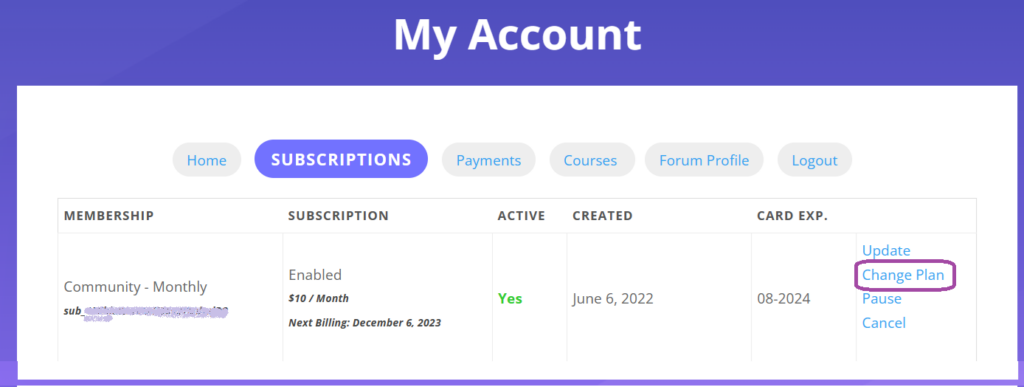
A pop-up box will appear:
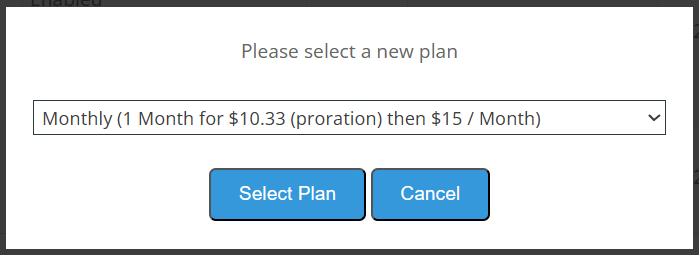
Click on the dropdown box to see the different plans available.
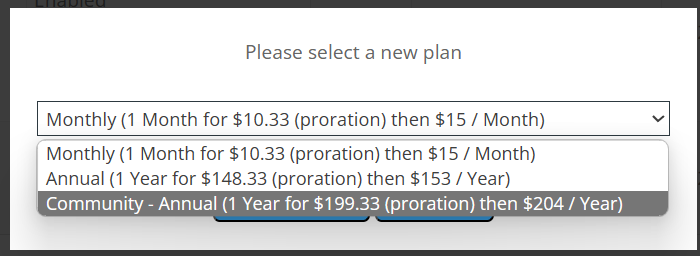
Click on the option you’d like to change. The chosen option will appear in the box. Choose the Select Plan button to change your subscription plan.

Your plan will be changed to your new selection. If you make a change in the middle of a billing cycle, your cost will be prorated.
PAUSE your subscription:
You can pause your subscription whenever needed. Click the Pause option on the Subscription page.
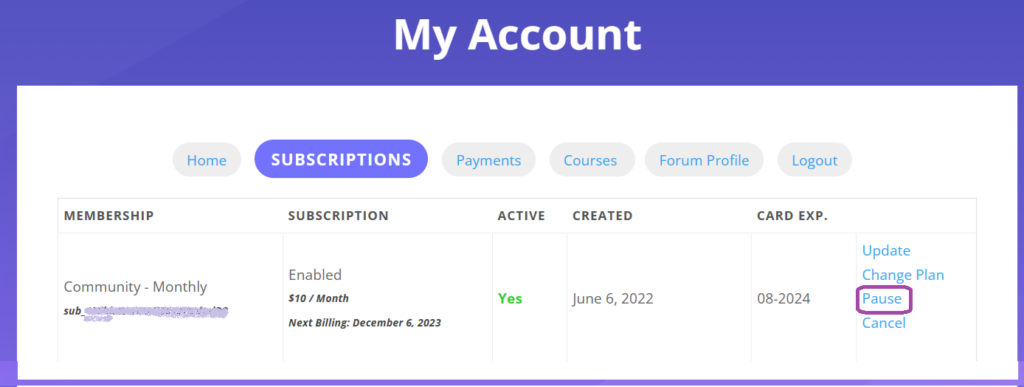
A box will appear to confirm your pause. Click the OK button to confirm.
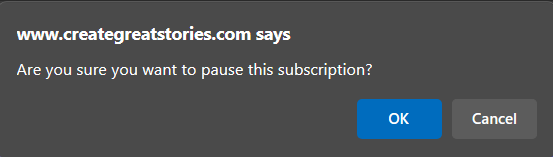
You can RESUME your plan at any time by logging into your account and clicking on Subscriptions. A Resume option will appear in place of the Pause option.
CANCEL your subscription:
You can cancel your subscription at any time. In the Subscriptions page, click on the Cancel option.
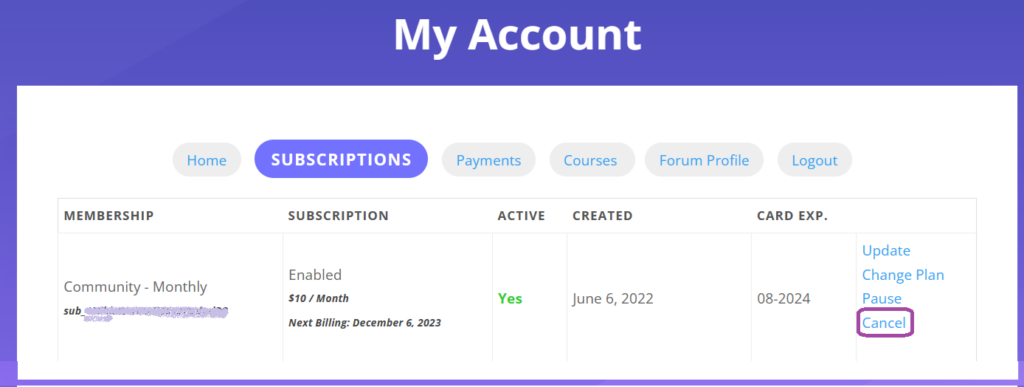
A confirmation box will appear. Click on Yes button to cancel your subscription.
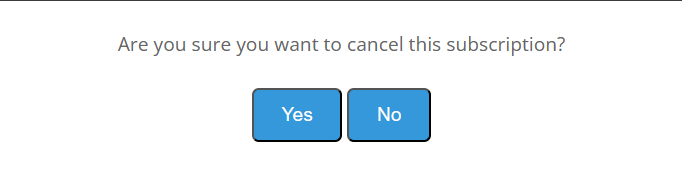
If you cancel, we’ll be sorry to see you go but you are welcome to return any time!