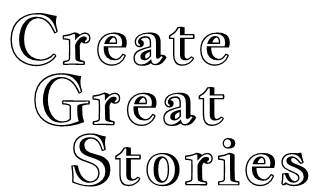At the bottom of each Topic listing, following the last posting, a form is listed that allows the member to post replies to the topic.
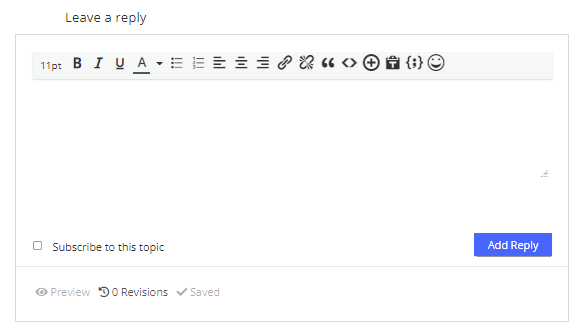
Fill in the text space with your reply. You can add font styles to any part of the text using the buttons above the text space.
When your reply is ready, click the Add Reply button and your reply will be added to the topic.